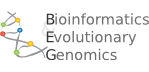Support - Frequently asked questions
This section of the documentation tries to address a number of common and less common issues you can come across while working with GenomeView.
If your problem is not addressed here, please:
In order to help you as quickly as possible, make sure to include the following information:
- Which version of GV are you running?
- What operating system? OS X, Windows, ...?
- Which version of Java are you running?
- If you have problems with specific files, it is extremely helpful if you can share to files for us to reproduce the problem. Are those files local or remote?
- Include the log file from the problematic GenomeView run. Instructions to find log files can be found here:
http://www.genomeview.org/content/where-do-i-find-log-files
If you discover a bug or you have a feature request, please log a ticket on the bug tracker.
How are display labels of features determined?
Wed, 06/19/2013 - 20:01 — Thomas AbeelGenomeView will use the following feature qualifiers in order to try and find a display name
protein_id
Name
ID
gene
label
note
If none of these are found, it will display the type with the location.
Why are my edits not being exported?
Wed, 06/19/2013 - 16:41 — Thomas AbeelThe export functionality exports the original data files and will never contain your changes.
You want to use 'save annotation', this will pop-out a new dialog that lets you pick a file and what exactly you want to save.
Missing BAI file?
Wed, 06/05/2013 - 17:24 — Thomas AbeelThe bai file needs to have the extension .bam.bai, not just bai.
This will be fixed in a future release, but versions prior to 2170 may have problems with this.
Can I keep CDS from different files in separate tracks?
Fri, 05/31/2013 - 15:06 — Thomas AbeelThe short answer is no. However, there is a simple work-around and there is a good reason why we can't do it.
Workaround:
You can rename your CDS features in one file to CDS_Method1 or CDS_old and have the other file just have the regular CDS, then they will appear in separate tracks.
It was a deliberate decision to distinguish annotation items by type rather then by source.
How do I create PDF/vector graphics/publication images?
Wed, 05/15/2013 - 19:32 — Thomas AbeelYou will want to install the Save2PDF plugin
http://genomeview.org/plugins
Download the zip-file, and extract it.
Copy the jar file to your '.genomeview/plugin' folder.
On Linux, it should be (hidden) in your /home/ directory.
On Windows: C:\Users\\.genomeview\plugin
Next time you start GenomeView, there now should be a menu item under
'Plugins' saying "Export > Export image as PDF...".
Why are my bam/tdf files not showing?
Wed, 05/15/2013 - 17:34 — Thomas AbeelOracle made a change in Java7u21 that broke support for BAM files in one of our dependencies.
Upgrading to a recent version (>=2144) of GenomeView resolves this issue.
Where do I find the log files?
Wed, 12/12/2012 - 19:23 — Thomas AbeelIn the folder .genomeview (dot genomeview) in your home folder of your local computer.
In recent Windows versions this is c:/Users/[username]/.genomeview
On Mac and Linux this is ~/.genomeview.
If you can still start GenomeView, you can find the exact location under the 'Help menu' > 'About'
How do I show annotation on a multiple alignment?
Mon, 10/22/2012 - 15:01 — Thomas AbeelPrerequisite: The multiple alignment needs to be in maf format.
To load a separate annotation onto each genome for a multiple
alignment in Genomeview:
Enable comparative annotations
First, go to "Configuration" under "File". Click the arrow in the top
right until the "Comparative track" menu appears. Check the box
labeled "Enable comparative annotations".
Why does my multiple alignment load as reference sequences?
Wed, 10/03/2012 - 17:33 — Thomas AbeelThis is most likely caused by an index file. If you want to have the multiple alignment visualization for a multi-fasta file, you should not have an index file.
Make sure that there is no file with the extension '.fai' with you fasta file.
If the problem persists, there may be an index file cached by GenomeView. You can remove cached index files by removing all files in the .genomeview/index folder in your home directory.
Where do I find documentation?
Fri, 08/19/2011 - 00:49 — Thomas AbeelThis list does not cover all topics, but should cover the most common ones. The menu on the left with the title 'Documentation' has links to all manual pages.