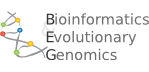annotation
How do I show annotation on a multiple alignment?
Mon, 10/22/2012 - 15:01 — Thomas AbeelPrerequisite: The multiple alignment needs to be in maf format.
To load a separate annotation onto each genome for a multiple
alignment in Genomeview:
Enable comparative annotations
First, go to "Configuration" under "File". Click the arrow in the top
right until the "Comparative track" menu appears. Check the box
labeled "Enable comparative annotations".
When I add 2 annotations in BED format, the 2 annotations collapse into 1 line.
Thu, 01/27/2011 - 01:13 — Thomas AbeelWith BED files this is a bit tricky, but possible. We typically use GFF files, where you have a dedicated field for the type of feature.
In BED you can add the following line at the top of your bed file, this will let GenomeView know how to name the track.
track name=Name_of_your_data_without_spaces
You can configure the color of each track in File > Configuration > Feature track
Where do I change which data types I see in the reading frames?
Thu, 01/27/2011 - 01:00 — Thomas AbeelAt the moment only annotation features of the type "CDS" can be displayed in the reading frame of the structure track.
It used to be so that any type could be displayed and it will be done as part of ticket 3166236
Where is my data? My data is not showing! I loaded a new file and it's not showing
Thu, 01/27/2011 - 00:32 — Thomas AbeelFor data to get linked, the identifiers in the files have to match. Very likely if your data is not showing, the identifiers where not the same and they didn't get linked. To diagnose this problem, go to the Entry drop down list near the top of the screen, below the menus and click it. If there are multiple entries there, and you didn't know you loaded multiple, you have mismatching entries. You'll have to correct them in the files.