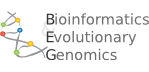multiple alignment
How do I show annotation on a multiple alignment?
Mon, 10/22/2012 - 15:01 — Thomas AbeelPrerequisite: The multiple alignment needs to be in maf format.
To load a separate annotation onto each genome for a multiple
alignment in Genomeview:
Enable comparative annotations
First, go to "Configuration" under "File". Click the arrow in the top
right until the "Comparative track" menu appears. Check the box
labeled "Enable comparative annotations".
Why does my multiple alignment load as reference sequences?
Wed, 10/03/2012 - 17:33 — Thomas AbeelThis is most likely caused by an index file. If you want to have the multiple alignment visualization for a multi-fasta file, you should not have an index file.
Make sure that there is no file with the extension '.fai' with you fasta file.
If the problem persists, there may be an index file cached by GenomeView. You can remove cached index files by removing all files in the .genomeview/index folder in your home directory.