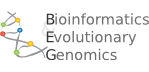gff
Feature indexing fails - Tabix segmentation fault
Thu, 02/24/2011 - 21:27 — Thomas AbeelWe have identified issues that can result in tabix giving a segmentation fault.
1) Tabix does not support the UCSC header line. You'll have to remove this line
track name=blabalh description="more blah blah"
2) Columns in a bed/gff file must be seperated with tab characters, not with regular spaces. Tabix will give a segmentation fault when trying to index a file with spaces instead of tabs.
3) There should be no comment lines (lines starting with #) in the bed/gff file.
4) There should be no empty lines, or lines with only white spaces.
Where is my data? My data is not showing! I loaded a new file and it's not showing
Thu, 01/27/2011 - 00:32 — Thomas AbeelFor data to get linked, the identifiers in the files have to match. Very likely if your data is not showing, the identifiers where not the same and they didn't get linked. To diagnose this problem, go to the Entry drop down list near the top of the screen, below the menus and click it. If there are multiple entries there, and you didn't know you loaded multiple, you have mismatching entries. You'll have to correct them in the files.