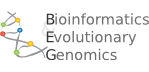How do I create PDF/vector graphics/publication images?
Wed, 05/15/2013 - 19:32 — Thomas Abeel
Answer:
You will want to install the Save2PDF plugin
http://genomeview.org/plugins
Download the zip-file, and extract it.
Copy the jar file to your '.genomeview/plugin' folder.
On Linux, it should be (hidden) in your /home/ directory.
On Windows: C:\Users\\.genomeview\plugin
Next time you start GenomeView, there now should be a menu item under
'Plugins' saying "Export > Export image as PDF...".