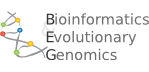Why doesn't GenomeView correctly detect my BED file?
Wed, 08/03/2011 - 21:26 — Thomas Abeel
Full question:
Fasta and gff are loading well, but our bed files always prompt GenomeView to manually select the parser. How can we get GenomeView to properly detect the file format of BED files to avoid the pop-up each time.
Answer:
The pop-up message means that GenomeView cannot detect the file format automatically. The BED file format is particularly finicky, because the specification is pretty broad on what's allowed, which in some cases conflicts with other file formats.
For a BED file to be automatically recognized as such, it needs to contain all 12 fields.
http://genome.ucsc.edu/FAQ/FAQformat.html#format1
The parser will work correctly if you have fewer than 12 columns, but you need to specify the parser manually, as you have to do now.
Solution:
Make your BED files contain all 12 columns (including the optional ones) as specified din the specification.