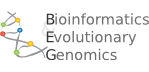Running on a Mac
Unfortunately, support from Apple to run Java Applets is very limited.
If GenomeView is not running, crashing, giving error messsages you could try these steps to remedy the issue.
1) Install Java 6 from Oracle and make it the default.
2) Run Java in a separate process from the browser.
In OSX, the default is for java applets to run in the same process as the browser. This can be changed by opening the Java Preferences utility (see first screenshot) and selecting "Run applets In their own process" (see second screenshot).
![]() First screenshot
First screenshot Second screenshot
Second screenshot
If the GenomeView applet seems to be working except it is completely blank you can try these steps to fix the issue.
- Wait for GenomeView to load, even if it is blank
- Press CMD+Shift, en keep it pressed
- At the top of the applet there appears a bar
- Click the bar (you can now release CMD+Shift) and drag it outside the browser
The GenomeView applet works fine in Firefox but does not work in Safari
1. Quit Safari
2. Open Applications > Utilities > Java Preferences
3. Make sure the Java SE 5 entries are *ticked*. If they are unticked,
Safari will crash when trying to start
4. Drag&drop the Java SE 6 64-bit entry to the very top of the list.
This will prioritize it over both of the Java 1.5 entries, causing
Safari to run the 64-bit 1.6 instead.
5. Restart Safari and go play!
Also: Please make sure you have the 'Run Java in its own process' box
selected in the Java preferences. Apparently if that is not set it still
reverts to 1.5