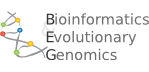Integrating GenomeView as an editor
GenomeView can be integrated as an editor in a web platform.
There are a couple of configuration options that need to be set and you'll need to setup a web service to handle the database access.
First start by setting up GenomeView as a viewer for your data, remember that the URL that you give to GenomeView to load data from can be a complex URL that contains load of parameters, which may be useful to pass information around.
Configuration changes
First the default location where GenomeView will store data needs to be set. When this value is set in the configuration file, GenomeView will not pop-up a file chooser dialog when the user presses the save button, but will send the data to this location. If it is an URL, GenomeView will use HTTP-post to send the file.
save:defaultLocation=http://server/yourwebservice.php
The second option that needs to be set is the parser to use to format the file that is being saved. Valid options are EMBL or GFF
save:defaultParser=null
Setting up the webservice
You need to setup a web service that is capable of handling a HTTP-post request with a file upload.
GenomeView sends the data with an HTTP-post request to the URL that is specified in the save:defaultLocation parameter with HTTP headers.
The name of the uploaded file is "file". The web service will be responsible to apply the changes to the database, redo analysis that depend on annotations, etc.
We do not provide such a webservice as stand-alone software at this point.
We have a system set up, called BOGAS, for genome annotation and curation which we make available to collaborators.