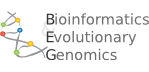Plugins
Plugins are the basic extension mechanism to create new functionality for GenomeView, without modifying the core application.
- Download the plugin. A list of currently hosted plug-ins is available.
- Typically a plugin is distributed in a zip package. Extract the archive, you only need the jar-file. The rest of the archive may contain other useful information, but the jar-file contains the actual plugin.
- Locate the GenomeView configuration and plugin directory: Locating configuration directory
- Copy the jar-file that you extracted into the
pluginsubdirectory of the.genomeviewdirectory. You should have run GenomeView at least once for these directories to exist. - Once you (re)start GenomeView, the newly installed plugin will be available.
- New actions that are made available by the plugin are generally available in the 'Plugin' menu